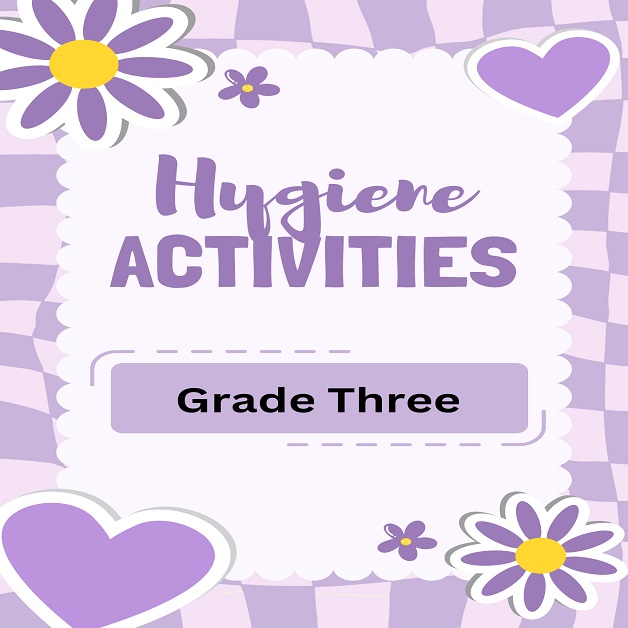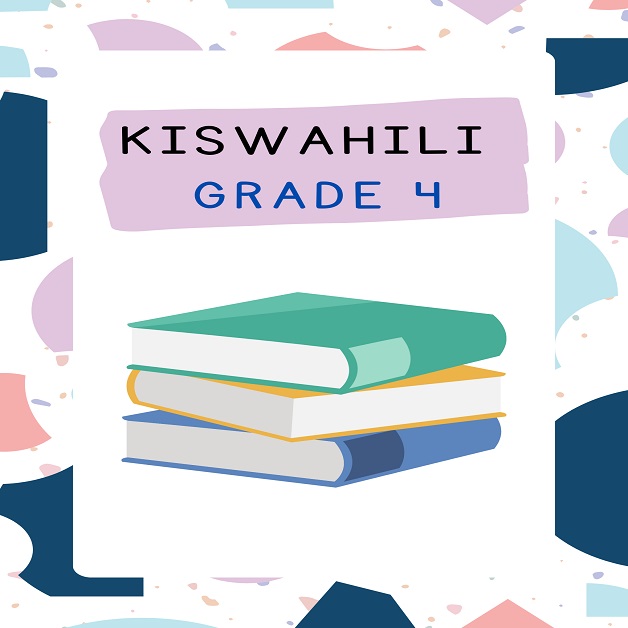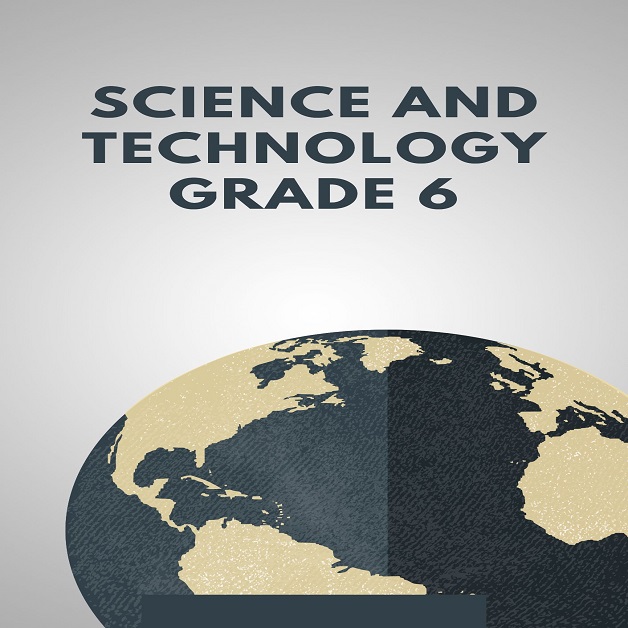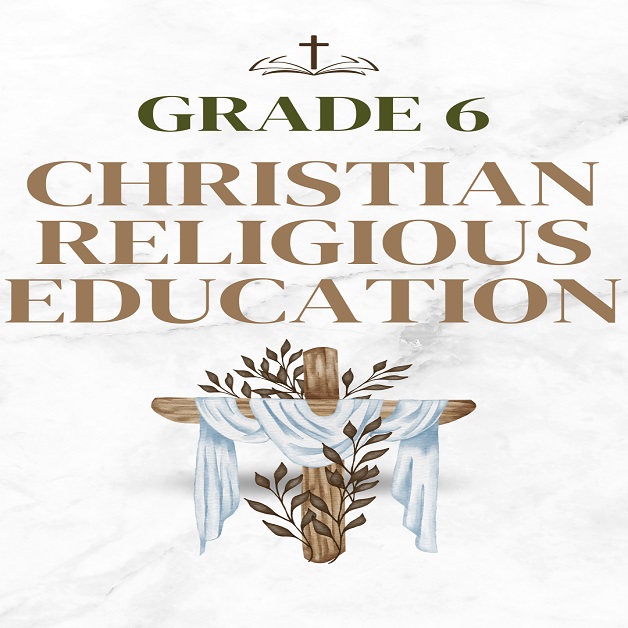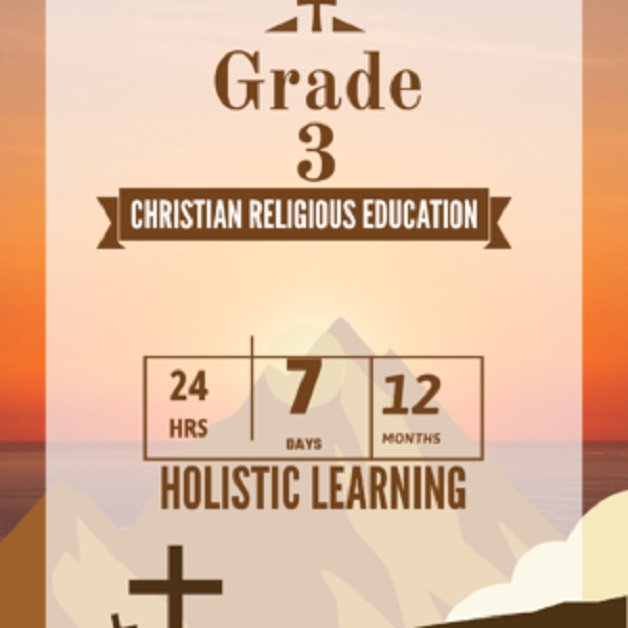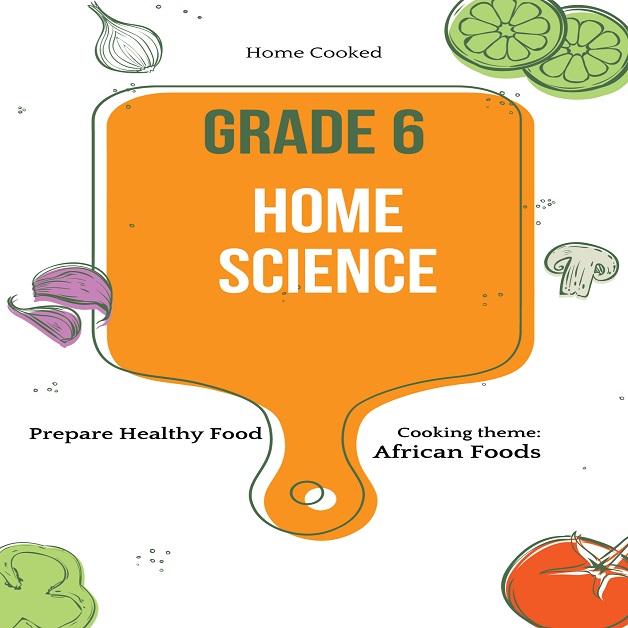Welcome to CBC Elimu Portal: An Immersive Learning Experience
How It Works
Step 1: Visit Courses Tab
Click on the "Courses" tab and view the C.B.C. courses available
Step 2: Select a Course and Purchase
Add the course to the cart, add your details, proceed to checkout and place an order. After purchase you'll be directed to "my courses" there you'll access the courses.
Step 3: Login To Your Account
If you already have an account with us. Go to to "My Account" Login to your account using the username and password. Once logged in click on "my courses" and find your enrolled courses. If you need more courses there is a list of recommended courses. Click on view more and proceed with step 2
Step 4: Access Enrolled Courses and Start
Start learning.
Popular Courses
Showing 19–24 of 28 results
Testimonials
This platform is great. It helps me review the CBC curriculum with my child. Good job, Elimu Portal team.
Peter NzangiGrade 6 Parent 
I can't express enough gratitude for the C.B.C Elimu Portal. It's been a game-changer for me and my child. The interactive lessons and resources make learning enjoyable and effective. Highly recommend!
Joyce Wanjiku Parent 
As a Kenyan parent, I'm thrilled with the C.B.C Elimu Portal. It's been an invaluable resource for guiding my child through the new curriculum. Thank you for simplifying learning for us.
Millicent OdhiamboParent 
C.B.C Elimu Portal has been a lifesaver for me as a busy parent. Its flexibility allows my child to learn at their own pace during the holidays, fitting well into our daily routine.
Henry OchiengCaring Brother
Previous
Next